Certified Mail Cost: USPS Certified Mail Costs & Rates 2021
Certified Mail Cost: USPS Certified Mail Costs & Rates 2021
Do you know why many businesses are still reluctant to incorporate direct mail for business communication and marketing? In the past, logistic challenges were the primary reasons for companies not using direct mail. However, that is no longer the case because today, we can easily automate direct mail campaigns with a software solution.
Some businesses never implement direct mail campaigns because they are unsure about the mailing cost. It is not so much that companies are unwilling to invest their money but don’t know how much money they need to spend.
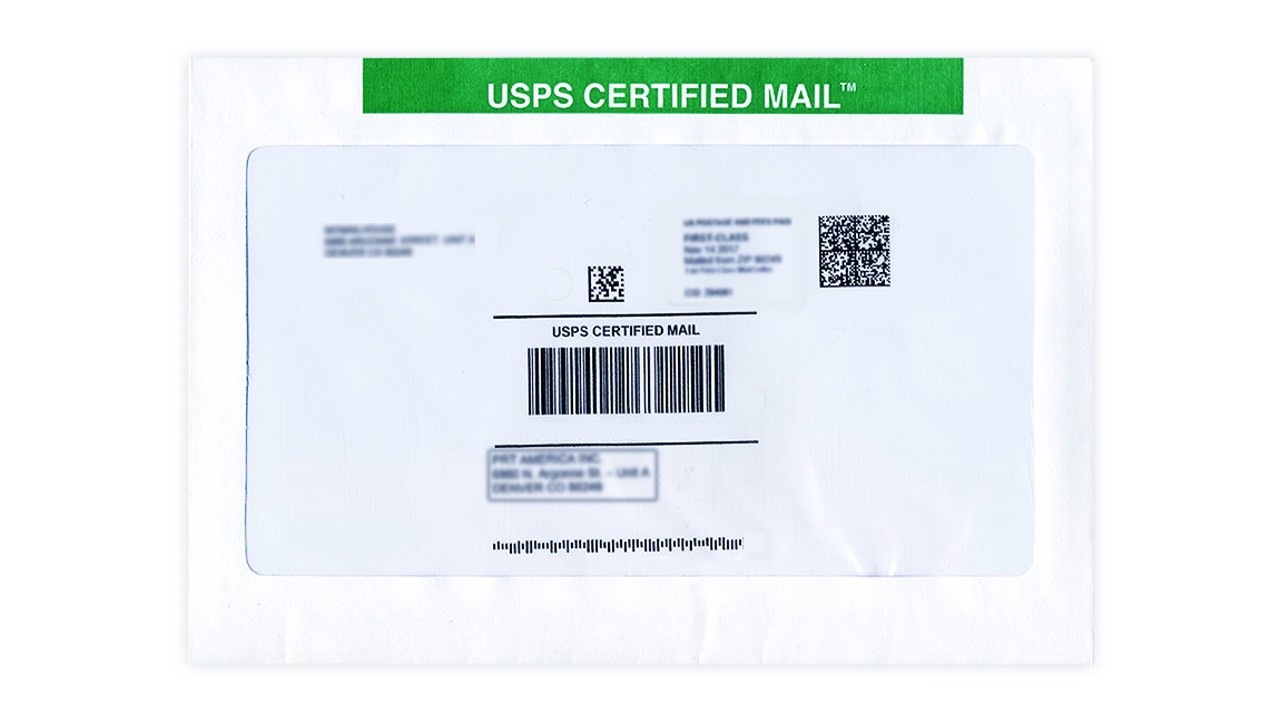
USPS certified mail is one of the most popular mail services preferred for business communication and marketing purposes. Most consider certified mail to be superior to regular mail in terms of security and reliability.
However, like most postal service rates, the certified mail cost also changes from time to time. Therefore, it can often be troubling to new companies that want to use certified mail and can be even more inconvenient for those already using certified mail.
The United States Postal Service recently released the new postal service rates for 2021. Also, the Postal Regulatory Commission (PRC) approved the new postal service rates and put them into effect in August 2021.
Businesses already using certified mail and those who plan to use it in the future need to be aware of certified mail cost 2021. This article will help you understand everything you need to know about certified mail cost and its various uses.
Apart from explaining certified mail rates, we will help you understand how to save money and time on certified mail.
How Much Does It Cost To Send A Certified Letter?
Before we get into the details of certified mail and its salient features, let’s take a look at the revised USPS certified mail cost 2021. The table below should provide all the information you need about the updated certified mail rates in 2021.
| Certified Mail Postage And Special Service | USPS Certified Mail Cost 2021 |
| Certified Mail Fee | $3.75 |
| Certified Mail + Restricted Delivery | $9.75 |
| Return Receipt or Green Card | $3.05 |
| Electronic Return Receipt (PDF File) | $1.85 |
| First Class Letter Postage Sent From The Post Office (1 Oz) | $0.58 |
| First Class Letter Postage Sent From The Post Office
(Additional Oz Under 3.5 Oz) |
$0.20 |
| First Class Letter Postage (1 Oz, Metered Rate) | $0.53 |
| First Class Letter Postage (Additional Oz, Metered Rate) | $0.20 |
| Flats (1 Oz) | $1.16 |
| Flats (Additional Ozs) | $0.20 |
| Certified Letters Weighing Over 3.5 Oz & Flats Rate Over 1 Oz | USPS Certified Mail Cost 2021 |
| 2 Oz | $1.36 |
| 3 Oz | $1.56 |
| 4 Oz | $1.76 |
| 5 Oz | $1.96 |
| 6 Oz | $2.16 |
| 7 Oz | $2.36 |
| 8 Oz | $2.56 |
| 9 Oz | $2.76 |
| 10 Oz | $2.96 |
| 11 Oz | $3.16 |
| 12 Oz | $3.36 |
| 13 Oz | $3.56 |
Certified mail + Electronic Delivery Confirmation
The certified mail fee for sending mail with electronic delivery confirmation is $5.13. Here, USPS provides the sender with a mailing receipt or proof of mailing. But, more importantly, it provides the sender with an electronic verification that ensures that the USPS safely delivers the mailer.
Electronic verification can also be an indicator that USPS made a delivery attempt. The Electronic Delivery Confirmation is a printed report and contains several vital details of the mailer such as:
- Postage transaction
- Date of mailing
- Certified mail receipt
- USPS mailpiece acceptance
- Final delivery date and time/Delivery attempts
Certified Mail + Return Receipt (Signature) Requested
Another popular choice of certified mail is the one with a return receipt (signature) requested. The certified mail fee for such mailers is $6.98 with Electronic Delivery Confirmation as proof of mailing. This mail is the same as the one we discussed above but with the addition of a Return Receipt Electronic Signature.
You can receive both Return Receipt Signature and the Electronic Delivery Confirmation via email. Additionally, the USPS securely keeps the transaction receipt in your account for ten years, and you can print it anytime. The receipt contains details like:
- Postage purchase
- Special services availed
- Mailpiece acceptance
- Delivery/Delivery attempt details
Certified Mail + Return Receipt Signature + Restricted Delivery
Another popular combination when it comes to certified mail! However, this type is more expensive than the other combinations we have discussed above. This combination is best suited for sending sensitive documents as it is exceptionally secure with multiple levels of security.
USPS can only deliver such mail to the addressee or their authorized agent. There are, however, some criteria for sending such certified mail. For example, the addressee must be an individual, and you must specify the recipient’s name.
Another exciting thing about the mail is that you can use restricted delivery only if you use it in combination with certified mail. Additionally, you can also use it for insured mail over $200 and registered mail too.
The report sent to the sender includes postage, special service, mailpiece acceptance, and delivery/delivery attempt record. These records are also securely stored by the USPS for ten years.
However, merely knowing the certified mail rates is not enough to determine whether it is the ideal choice for your business communication. Hence, we are going to try and explain what certified mail is. As you read on, you will also learn how you can optimize your direct mail operations to save money and time on certified mail.
What is USPS Certified Mail?
To those who may not know it yet, certified mail is a postal service offered by the USPS. What is unique about certified mail is that it requires a signature from the recipient when USPS makes the delivery. In other words, the USPS can’t just leave the certified item on your doorstep or mailbox. The security aspect of certified mail is superior to regular mail service.
However, there is a catch to sending certified mail. The certified mail option is only available on First-Class mail. So, if you were hoping to send certified mail at the price of regular mail, we are sorry to disappoint you.
Specify The Recipient of The Mail
Certified mail allows you to specify the recipient of the mail. If you do not specify the recipient for your certified mail, the USPS may hand the mailer to someone else. For example, it could be a family member of the recipient or the receptionist at their office.
Check The Delivery Status
The sender can check the delivery status of the certified mail they sent. You can track the delivery status of the mailpiece online or via telephone. Suppose you are a business that sends a lot of certified mail. In that case, you can have the delivery confirmations sent to you via bulk file transfer.
Get Return Receipts
An advantage of using certified mail from USPS is that you get a return receipt. However, the return receipts are only an add-on feature for certified mail. The return receipts can be vital if you send items like legal documents requiring proof of delivery date. It is worth noting that the return receipt is different from the certificate of mailing and should not be confused with the other.
Certified Mail Delivery Time
In a way, you could say that certified mail is an upgraded version of first-class mail. Therefore, you can expect the exact delivery time for certified mail as that of First-Class mail. It means your certified mail can take anywhere from two to five business days to be delivered.
However, it is not uncommon for certified mailers to get delivered even earlier. Now, this is why certified mail is most commonly used for sending time-sensitive documents. Certified mail is also the ideal choice for sending private/confidential documents and for accurately tracking mailers.
How To Send a USPS Certified Mail?
Sending certified mail is not the same as sending regular mail. Therefore, you first need to learn how to send USPS Certified Mail before you start planning your direct mail communications or marketing campaigns.
Also, you might have noticed that the steps involved in sending direct mail may change depending on the postal service you choose.
Following the steps and norms involved in sending and receiving certified mail makes mail processing faster. As a result, your mailers reach their destination as early as possible and avoid any unnecessary delays.
Postal Form 3800
The easiest way for sending certified mail is to start by visiting your nearest local postal office. Ask for the Postal Form 3800 or Certified Mail Form from the Post office and fill it out. The Postal Form 3800 is easy to identify and hence you should have no trouble finding it.
You will find a green and white sticker on the top of the Postal Form 3800 which contains a barcode on it. It is an easy way to ensure that you have the correct form. USPS will attach the same barcode on the form to your certified mail.
The USPS will use the barcode on the form to handle your certified mail’s tracking and electronic confirmation details. Additionally, Form 3800 also includes a receipt with perforations. It usually gets separated from the form by the postal office clerk who processes your certified mail.
Sending Certified Mail From The Post Office
Usually, most certified mail is sent from the post office unless the sender sends direct mail in bulk. Sending your certified mail from the post office is easy. But it is slightly inconvenient as it requires you to go to the post office. Hence it may not be the most convenient option for everyone.
Step 1: Fill Out Form 3800
The first step you need to take for sending certified mail is to fill out Form 3800 accurately. You must ensure that you fill in all the information asked in the form. The main fields in the document include:
- Recipient’s Name
- Address
- ZIP Code
All the primary information must be accurately filled in the form, and make sure that you double-check the details you wrote. Using block letters might help the USPS with readability and accurately entering the same information to their computer.
Step 2: Attach The Barcode On The Envelope
Once you have filled in Form 3800, you can peel off the green and white sticker. It is the same sticker that has the barcode on it. You must then attach the barcode to the top edge of the envelope.
Hence, you should place the barcode on the front side of the envelope. However, you also need to make sure that there is still enough room on either side of the sticker. The space near the sticker is for applying your first-class postage and providing the mailer’s return address.
Step 3: Submit The Certified Mail To The Post Office Personnel
The next step in sending your certified mail is to go to a post office personnel and ask them to complete your certified mail process. After you submit your certified mail form, the official will examine the form and feed the information you’ve provided to the USPS system.
Once they enter the information digitally, the official will scan the barcode you attached to the envelope. Now, the data entered by the post office official is connected to the respective barcode. Thus, it now becomes easy to track your certified mail.
Step 4: Pay Your Certified Mail Fee
After scanning the barcode and linking it to your mailer, the official will tell you how much does it cost to send a certified letter. The certified mail price can vary depending on the service you have opted for; you can find more details on the table at the beginning.
You may also add extra service options to your mailer that you may have missed before. Any extras that you want to add must be checked off in the form by yourself. The extras you have opted for the certified mail will reflect on your receipt.
However, there is no going back once you make the payment, and you can’t add any extras after. So make sure you double-check all the details submitted on the form before paying. Lastly, pay for the certified mail, once you are cross-checking the details and you are good to go.
Step 5: Keep The Receipt Safe
The post office official will hand over a receipt to you after making the payment for your certified mail. Make sure that you hold onto the receipt in case you ever need proof of sending the certified mail.
Additionally, the receipt also contains all the vital information of the certified mail, including the data you need for tracking the mail. It also acts as an official record or proof that you sent the certified mail.
The additional details on the receipt make it easier to follow or find the certified mail later on.
Sending Certified Mail Online
You can send certified mail online too. It is relatively easy to send certified mail online and convenient as you don’t have to drive to the post office. However, you need a third-party service provider to be able to send certified mail online.
The good news is that several service providers can help you do that. However, business requirements are quite different from personal requirements. And the former need more advanced tools like PostGrid.
Below, we explain the steps you need to take for sending certified mail online.
Step 1: Create An Account
Pretty much every service provider requires you to create an account with them. Therefore, you need to scrutinize the features and functionalities offered by the direct mail tool before adopting it for your business. However, as far as certified mail is concerned, you can pick any service provider with USPS tracking and provide mailing proof.
Note: Selecting a direct mail tool is of vital importance for businesses. So, it would be a good idea to carefully analyze your options and check out the additional features and benefits offered by the service provider. Therefore, you should not rush into picking a service provider just because it has USPS tracking capability.
Step 2: Prepare The Letter
Once you have zeroed in on a direct mail service provider, you can go ahead and prepare the letter. Some of the more advanced direct mail tools let you use pre-designed templates for your mailer. However, these templates are usually generic, and you would often need to tweak them to fit your specific needs.
Such tools even let you add personalized signatures. Therefore, you don’t have to worry about printing and scanning every time you send a mail. You can also write up the letter on a word program and print it and manually add the necessary signatures.
Step 3: Scan And Upload The Letter
The final step is to scan the letter containing all the necessary information and signature and upload it. After scanning, you may go to the service provider’s website and log in to your account. They should have an option for you to upload the letter, and then you should be able to send the certified mail.
Advanced direct mail tools may not require you to scan your letters as they already have pre-built templates manually. In that case, you should be able to send the letter directly from the service provider’s website without having to print or scan your document.
How Can You Save Time And Money on Certified Mail?
One of the reasons businesses may be reluctant to consider certified mail for their direct marketing is that they are comparatively expensive. Furthermore, the certified mail price goes up if you opt for extras.
For example, a 1 Oz certified mail with Green Card can have a postage meter rate of $7.33. And if you do it from the post office, the price goes up to $7.38. However, you can minimize the certified mail fee if you are willing to spend some time optimizing it.
Save 28% By Opting Out Signature.
The most effective way to reduce your certified mail rates is to simply opt-out of receiving a signature from the recipient. Opting out of the recipient’s signature does not mean that you won’t get proof of delivery.
If you don’t opt for a signature from the addressee USPS will deliver the mail to someone else at the address. However, this approach is not ideal if you send critical legal documents requiring a recipient’s signature.
For saving 28% on your certified mail fee, opting not to get the recipient’s signature is not at all a bad idea. Several businesses are already using this approach to send certified mail. It is worth considering if you want to save some money.
Opt For An Electronic Return Receipts Instead Of Green Cards
Green cards have already become obsolete for many practical purposes, but many businesses still use them. However, green cards are more expensive than electronic return receipts because they have additional expenses such as printing and sending them to the senders.
Electronic return receipts need not be printed or physically sent to the sender automatically, making it the cheaper option. Furthermore, Electronic return receipts are not only affordable but also faster. Green cards may take days to reach you, while you can receive an electronic USPS return receipt within 24 hours.
Use An Automated Direct Mail System
Businesses often assume that outsourcing their direct mail operations will cost them more than doing it themselves. However, that’s not the case because printing alone can be an expensive affair for business. If yours is a business that sends out bulk mail, then the expense will go even higher.
Even if you already have an industry-grade printer for bulk mail, there are still many logistical challenges ahead. For example, you will need to set up a place for storing the mailers and personnel to manage the direct mail operations.
Save Money on Printing, Storage, And Transportation
You can use direct mail automation tools like PostGrid to automate your direct mail fully. Complete automation of your direct mail process implies that printing, storing, and transporting your certified mail is automated.
As services like PostGrid already have a chain of established printers, there are no initial setup expenses. It means you don’t have to worry about the printer or storage room or even the long journey to the post office. Therefore, outsourcing your direct mail printing and delivery is more cost-effective.
Save On Labor Cost
Having an in-house direct mail process requires more than just logistic capabilities. The various processes involved in the direct mail process require manual labor. For example, you may need personnel to print, pack, and deliver the mail.
Instead, you can use an automated solution like PostGrid and avoid the labor cost almost entirely. As a result, you can save $3 to $4 per piece of certified mail or maybe even more by avoiding physical labor altogether. So, if you consider bulk mail delivery, you can save quite a lot of money using PostGrid.
Faster Processing Of The Proof Of Acceptance
Automated systems like PostGrid use electronic Proof of Acceptance. It means that you will receive a PDF file within a matter of hours. In contrast, if you use an old green card format for your proof of delivery, it could take days to process it.
Now, some of you might be concerned about the dependability of electronic Proof of Acceptance. Well, let me put your mind at ease by saying that the IRS and federal courts accept the electronic version or the PDF file.
After a mail is delivered, the electronic proof of delivery or return receipt reaches the sender within 24 hours. It means you no longer have to wait around for the Green Card or spend hours sorting them and filing them carefully.
Furthermore, you can store the electronic proof of acceptance somewhere safe and maybe even use cloud storage. You can easily access the proof of acceptance if or when you need it, and it saves you time having to go through years of data on paper.
What Happens To Your Certified Mail If The Recipient Refuses To Sign?
A common question businesses and individuals have when using the certified mail service is what would happen if the USPS can’t get a sign. The delivery person can not hand over the certified mail to the recipient without a signature, even if they want to.
What If No One Is Home At The Time of Delivery?
Usually, the USPS cannot get the signature from the recipient because there was no one home at the time of delivery. Had it been regular mail, USPS would have just left the mailer at the doorstep or mailbox.
But, since it is certified mail, the delivery person must follow official procedures. So, what is the official process if no one is home to receive certified mail? First, the delivery person will leave a note stating that they made a delivery attempt for a certified mail addressed to the recipient.
How Many Delivery Attempts Does USPS Make?
One thing that most people who use the certified mail service don’t like about it is that the USPS only makes a single delivery attempt.
What Happens To The Certified Mail After A Failed Delivery Attempt?
After the USPS fails to deliver certified mail, the mailer gets returned to the nearest post office. The recipient can sign the receipt and have someone pick up the mail for them. However, it is not possible if the certified mail extras include restricted delivery.
In case you have opted for a restricted delivery for the mailer you sent, the addressee must personally go to the post office. They must then show their ID so that USPS can verify the identity of the recipient. Only after this identity verification can the recipient get the mailer in their hands.
Another thing you should note is that the post office will not hold the undelivered mail with them indefinitely. There is a 15 days time limit until the recipient can obtain their mailer from their nearest post office.
Conclusion
Certified mail is one of the most secure ways for sending direct mail communications. Its superior security and tracking capability make it ideal for sending sensitive documents. However, USPS certified mail costs can go high depending on the number of extras you opt for.
The high certified letter cost and the time required are why businesses are somewhat reluctant to employ it. However, you can minimize the certified mail prices and the time delay in sending them by using an automation tool like PostGrid.
PostGrid uses an advanced direct mail automation tool that completely takes away the need for manual intervention. As a result, you can save valuable time and no longer need personnel managing your certified mail.
Also, PostGrid offers other features and capabilities such as address verification which ensure the deliverability of your mail. It means if you are sending sensitive or important documents, you can make sure that the mail is deliverable beforehand. With such features and superior convenience, PostGrid should be the natural; choice for sending certified mail for businesses.
Ready to Get Started?
Start transforming and automating your offline communications with PostGrid
The post Certified Mail Cost: USPS Certified Mail Costs & Rates 2021 appeared first on PostGrid.
source https://www.postgrid.com/usps-certified-mail-costs-rates/
source https://postgridplatform.blogspot.com/2021/11/certified-mail-cost-usps-certified-mail.html
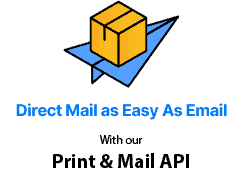

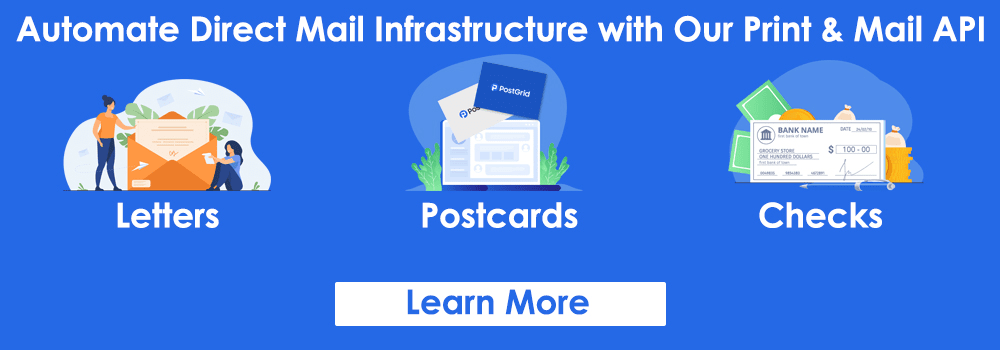
Comments
Post a Comment