Requirements to Print Your Own Checks
Print Your Own Checks: A Complete 2021 Guide for Small Business Owners
Are you a business owner of a small or medium-sized business?
If so, then you might find yourself deep-diving into the thoughts wondering how to print your checks.
Over the past few years, the print and mailing industry has shifted more towards modern technology and innovation. Previously, you had to order your checks from your bank and wait for weeks for them to arrive. However, now it is the opposite as today, printing your checks instantly with online check writing software.
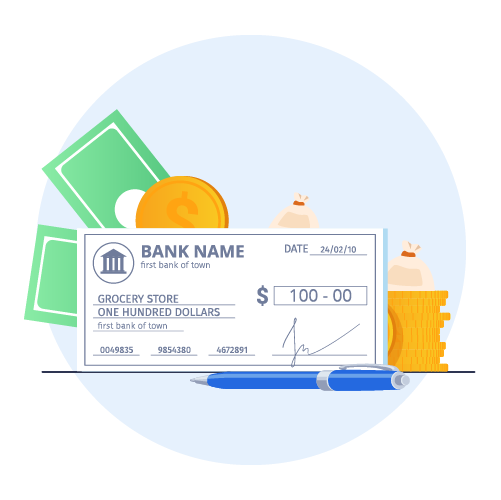
As a business owner, you may want to print checks online for a variety of reasons. Using software solutions like PostGrid can help you print and mail custom checks that match your brand in just a few clicks. As a result, your brand will be reinforced, and your professional image will be enhanced.
We know that you are curious to know more…
And, to help you with the same, we are here! Today, we will be discussing all your requirements as a business and insights on how to print your checks.
Though you can be a little hesitant when thinking about your old systems with new technology, we assure you this change can pay off quite well in the long run.
Let’s see how
What are the Requirements for Printing Your Checks?
Still, asking questions like – can I print my checks using the technology or even a tool?
The answer is a Yes!
To do so, you first need to gather basic check printing materials. It can be daunting because printing your checks requires more than regular printing paper.
Some businesses make the most of investing in check printing materials, whereas some do not. So, you must perform a thorough cost-benefit analysis before settling on one, or whatever path makes the most sense for you.
1. Software for Printing Your Checks
The very first thing you need to print your checks is the check writing and printing software. No wonder you also need graphic design and your checks formatted just the right way to be acceptable by the bank.
The software can help you create such checks and reduce your overall effort and labor considerably.
However, if you decide to integrate a print mail API, like PostGrid, you can create professional checks and automate their printing and mailing. The check API can also help you personalize your checks, enabling you to print your company’s logo, pURL, and other essential details.
2. Check Stock Paper
After getting the right check printing software, you’d need to get the check stock paper. You can easily get such compatible papers with your software and printer in any office goods store or from online retailers. While getting the stock paper, you’d need to take care of a few features, like microprinting, security warnings, etc., that must be available with the stock papers you purchased.
3. Printer
Once you have the right type of check printing stock paper, you can easily print your checks with almost any printer as long as it is compatible with magnetic ink. You need this ink to print the MICR code of your check.
So, if you
If you don’t have such a printer, you can outsource this printing step from printing companies. And once it’s done, you can then use the pre-printed checks in your printer to get the other essential details and customization.
4. MICR
MICR code is what the special computers use to process the checks. You have to type all the essential bank information in the MICR font at the bottom of the check. The details include your routing number (the nine-digit number used to identify the bank or the financial institute), your account number, etc.
5. Magnetic Ink
MICR stands for Magnetic Ink Character Recognition. The special computers based on MICR technology use this ink to understand and process your MICR font. Although, now, most banks use check scanning devices reducing, or eliminating, in some cases, the need for magnetic ink for your checks.
6. Counter Checks
A counter check is a form that the bank provides to withdraw money from your account. Sometimes, you don’t need a whole bunch of checks but only a few or even just one. In that case, you can request a
Programmatically Print & Mail Checks
SIGN UP TO GET STARTED!How to Print Checks at Home: Steps to Print Your Checks?
Now that you’ve understood all about how to print your checks in-house, you might be wondering about the whole process. Well, here’s the complete step-by-step process for you to print your checks.
- Invest in the Check Printing Software: As already discussed in the upper section, if you want to save yourself from the hassle and print the correctly formatted checks, you’d need to buy offline or online check printing software. So that’s your first step while beginning to print your checks.
- Get the Check Stock Paper: Step 2 is a no-brainer. Get the stock paper just as described above.
- Get the MICR Font: Step 3 would be to go get the MICR font. Now that we’ve made an understanding of what it stands for and what it is. You just have to purchase the font from the Microsoft app store for windows and from the Apple store for Mac. Once bought, just install it and start using it for your checks.
- Add Your Account and Routing Number: Your next step would be to enter the routing and account number. To get it on your check, just type the routing number at the bottom left corner of it and your account number next (right) to it. Both of the numbers should be in MICR Font.
- Add Your Personal Information: Your personal information goes at the top left of the check. The details include your name and address. If you want to include the bank’s logo, it goes to the upper-right corner of your check.
- Add the Check Number: Your check number goes to the upper right corner of your check. Additionally, you’d also need to place it at the left-bottom of the check but right to the account number.
Everything that’s placed at the bottom is written in the MICR font.
- Add the Bank’s Fractional Number: Just below the place where you’ve put your check number goes your bank’s fractional number. The fractional number is a digit followed by a dash, which is further followed by a large number. It is simply there to indicate the region where your bank is.
We advise you to write it in a smaller but readable font.
- Add the Date Line: In the upper right corner of the check, where you’ve put your check number, place your date line below that. The word “Date” would be present at the left of the check number and the line, where you’d add the date, just below it.
- Add the Payee Column: On the right side of the check, you enter the name of the payee to whom the check is to be delivered. Type “Pay to the order of” and put a line or two below or next to it. End the line at the $ sign.
- Add the Amount Box: Below the date, add the box where the amount to be paid goes in fractional numbers. Place a $ sign to the left of the box.
- Add the Amount Line: Below the payee column, add the line where you’d put the amount in words. Then, add the word “Dollars” at the end of it.
- Add the Memo Line: On the left side of the check, add the word “For” and extend a line. That’s where you put the memo.
- Add the Signature Line: To the right of the memo line, put a box or another line for the signature.
- Review Everything: Once it’s all done, review everything once again to confirm everything is accurate.
- Print Your Check: After reviewing everything carefully, you can print draft checks with confidence.
Get the Bank-Level Safety & Security
Our checks & envelopes both are made of High-Security check paper and printed in a secure facility.
Why Should One Opt for Printing Your Checks from Blank Check Stock?
The major reason why companies decide to use blank stock to print their checks is that it allows them to personalize them for their customers and customize them for their brands.
Furthermore, it also turns out to be a more economical option for the companies that need to send checks in bulk.
Can You Print Your Checks Now?
We hope we’ve answered all of your questions regarding “how to print my checks?”
And now that you know the entire process of printing your checks and the essentials you’d need, it’d be a cakewalk for you to print your checks. However, you must consider the fact that it’d take a lot of focus, effort, labor, and time to get all of these tasks done the right way.
Hence, the best option available for you is to integrate an API, like PostGrid, with your CRM to get the best check printing solutions.
Ready to Get Started?
Start transforming and automating your offline communications with PostGrid
The post Requirements to Print Your Own Checks appeared first on PostGrid.
source https://www.postgrid.com/print-your-own-checks-new/
source https://postgridplatform.blogspot.com/2022/06/requirements-to-print-your-own-checks_28.html
Comments
Post a Comment