USPS Web Tools Developer Experience
How And When To Use USPS Web Tools Effectively For Your Business?
People love free things, whether a sample product or a public API. We often seek a free or cheap solution to all our problems and requirements. Similarly, business organizations also try to find free solutions like public APIs to minimize their expenses. It explains why USPS Web Tools Shipping Center is such a popular choice among business organizations for optimizing their shipping operations.

And like most customers, the business also realizes that the free tools have limited capabilities and searches for a better solution. Below we explain how and when you can use USPS Web Tools for your business. We will also explain when it could be better to use Web Tools and what alternatives you can consider.
What Are USPS Web Tools?
eCommerce and shipping software companies use Web Tools API library to access precious data from the USPS database. The USPS Web Tools include a set of APIs that helps you improve your eCommerce shipping experience. But the best part is that these web tools are free.
The USPS Web Tool kit includes a group of API (application programming interfaces) solutions that enhance the experience on your website. The toolkit accomplishes everything from a frictionless checkout process to verified shipping information.
There are five solutions in the USPS Web Tools kit, which are as follows.
- Postal Price Calculation
- Address verification
- Package Tracking
- Shipping Label Printing
- Delivery Dates Lookup
You can collectively call these five APIs the USPS Web Tools. It can significantly improve your eCommerce capability and streamline your website’s user experience.
What Are The APIs Used In USPS Web Tools?
The USPS Web Tools is a collection of five APIs that help your business streamline its order fulfillment and communication process. The APIs you can typically find in a Web Tools kit includes the following.
#1 Price Calculator API
The Price Calculator API is one of the critical APIs in the USPS Web Tools. It is a tool that allows your users to calculate the shipping rates for delivering packages domestically and internationally. You can implement the price calculation directly on your checkout page.
USPS’s Price Calculator API uses a couple of values to determine the shipping rate for a specific purchase. The customer’s ZIP Code location and the weight of the shipment are the two primary factors to determine the shipping rates for your customers. Using the USPS Web Tools Shipping Center ensures the customer has all the shipping prices for their purchase.
Domestic Shipping Price Calculator
USPS offers a shipping price calculator for domestic and international packages, but both are different. If your eCommerce business only deals with domestic orders, you need a RateV4 API. Including the RateV4 API in your USPS Web Tools kit lets your customers access the shipping price for all your domestic envelopes and packages.
The API calculates the shipping price for your customers using the size and weight of the envelope/package. It is worth noting that the RatV4 API you include in your USPS Web Tools kit has its limitations. The limit of data requests you can make using a RateV4 API is 25 packages per transaction. You can also consider using a paid shipping price calculator API with a higher data-request limit.
International Shipping Price Calculator
The type of Price Calculator API you need for calculating the shipping price of international orders is different from domestic orders. You use RateV4 API for domestic shipping price calculation. But if your website offers domestic and international shipments, you must include IntlRateV2 API in your USPS Web Tools kit.
By adding the IntlRateV2 API to your USPS Web Tools Shipping Center, your customers can quickly calculate international shipping rates for products. In many aspects, the RateV4 and IntlRateV2 APIs are similar. Both APIs use the weight and dimension of the package to calculate their respective shipping rates, and they even have the same data-request limit.
International shipping is more expensive and prone to more risks. It is advisable to use automated direct mail to send your international mail. Besides that, you must also ensure that your USPS Web Tools kit includes an address verification API. You can significantly enhance the deliverability of your envelopes and packages by simultaneously using PostGrid automation and verification solutions.
#2 Address Verification API
Another critical addition to your USPS Web Tools is the address verification API. The free address verification API in the Web Tools kit is ideal for verifying addresses from its collection point, such as a landing page. It is the most effective way to ensure that your envelopes or packages accurately reach their destination with minimum processing time.
The address verification API receives the customer’s address and verifies it against a reliable address database. Most address verification solutions, including the one in your USPS Web Tools, use the USPS address database for address verification. By using an address verification API, you can eliminate human errors and also generate accurate ZIP+4 codes.
ZIP+4 Code Generation
USPS uses ZIP Codes to make more accurate and faster postal mail deliveries. A valid ZIP+4 code can significantly speed up the mail processing for your envelopes and packages via USPS. Using USPS Web Tools, you can generate accurate ZIP+4 codes for your addresses. Although Web Tools provides address verification API, its capabilities don’t compare to PostGrid’s.
The ZIP+4 code generation in a free solution such as USPS Web Tools has limitations compared to advanced third-party solutions. For instance, PostGrid offers a Fuzzy Autocomplete feature that lets it append ZIP+4 codes for your business. Even though USPS’s address verification tool has access to the same database, its system needs to be more advanced.
CASS-Certified Alternatives
The address verification API is an effective tool that can help you optimize your marketing and communication efforts. You can use the address verification API in USPS Web Tools for any business using postal mail for marketing or communication reasons. However, USPS’s free address verification API may need to be better for complex requirements.
Fortunately, the USPS Web Tools is one of many places to access an address verification API. Business organizations can choose a CASS-certified address verification API. For example, PostGrid helps organizations from different industries, including eCommerce, healthcare, insurance, Etc., with its CASS-certified solution.
PostGrid’s CASS-certified alternative to USPS’s address verification API offers some nifty advantages for business organizations. The USPS Web Tool Shipping Center is ideal for only eCommerce businesses. But, any company that uses postal mail can use PostGrid’s CASS-certified address verification tool. It supports features like bulk address verification which is ideal for your marketing and communication efforts.
#3 Package Tracking API
Tracking is one of the most vital parts of sending an envelope or package by post. The package tracking API in the USPS Web Tools helps you keep track of your mailings. It is beneficial for eCommerce businesses as your customers expect you to provide them with accurate tracking details.
Providing accurate tracking details can also help your brand build trust among its target audience and build a brand image. The package tracking API in the USPS Web Tools enables your customers to get an estimated delivery date for their orders. The tracking details are only available for some USPS mailing services. So, ensure the service you choose for sending your mail supports tracking.
Third-Party Solutions And In-built Tracking Feature
You can get the mail tracking feature built-in with third-party direct mail automation tools. We offer a modern solution with advanced direct mail capability.
You can use PostGrid’s web interface and a dedicated direct mail API to connect with your website and CRM solution. The tracking feature in PostGrid’s direct mail solution is better than USPS Web Tools because of its easy accessibility.
Tracking your business mailer, envelopes, or packages is very easy on PostGrid. You can quickly find all your mailing operations from PostGrid’s dashboard. The tracking details for your mailings are also available from the same dashboard. Unlike a USPS Web Tools kit, PostGrid’s tracking feature is in-built. It does not require integration with a separate package tracking API, as in Web Tools.
#4 Shipping Label API
You can use a shipping label API in USPS Web Tools Shipping Center to generate appropriate shipping labels for your envelopes and packages. It involves using valid or verified customer information. Hence, it is best to have an address verification feature in the Web Tools kit. Besides, you can also use the shipping label API to create your return labels and make the return process more straightforward.
Providing free return shipping is crucial for an eCommerce company. An incredible 79% of consumers want free shipping for their online purchases. With the USPS Web Tools kit, your customers can quickly generate a return label. As you can imagine, it is an essential feature for your eCommerce store and can affect your online sales.
Web Services And Access To USPS Sales Representatives
You can use USPS’s web services to access return labels for your business. That’s not all. With USPS Web Tools, you can also gain access to the local sales representatives at USPS. The sales rep will help you create the return label for your business.
#5 Delivery Dates API
The delivery dates API is the last and final API to include in your USPS Web Tools. With a delivery dates API, you can encourage orders on your eCommerce store. It accomplishes this by displaying an estimated delivery date during the checkout process. Showing delivery dates is critical for online stores as it can directly impact the customer experience.
Service Standards and Commitments API
USPS uses the Service Standards and Commitments APIs to calculate the estimated delivery dates for a customer’s order. The API uses the origin and destination ZIP codes to suggest an accurate delivery time for each order. By doing so, the USPS Web Tools ensures a more friendly and informative user experience for its customers.
By analyzing the ZIP codes for the origin and destination location, you can show the delivery dates for specific orders or items. It is also worth noting that the delivery speed for the same mailer can differ for different mailing services. The USPS Web Tools assess all this information before suggesting a delivery date.
How To Set Up USPS Web Tools For Your Business?
Setting up the USPS Web Tools may initially seem complex. However, with the proper guidance, it should be relatively easy for your business to set up the shipping center for your online business. You must follow the steps to implement the shipping Center for your business.
Step 1: Sign Up Or Register For USPS Web Tools
Before setting up your USPS Web Tools Shipping Center for your business, you must first register for USPS Web Tools. The registration process is simple, and you can easily do it yourself. You have to fill in some details, such as your name, company name, address with ZIP code, Etc.
However, it is worth noting that you can only access the USPS Web Tools if you register, and no other USPS credentials will work. After registration, you will receive an email from USPS containing the User ID for your Web Tools account.
You can use this USPS Web Tools ID to access USPS’s most attractive API offerings. Price calculator and address verification/standardization tools are two of the most popular APIs in Web Tools. But you may need to request additional permissions for accessing highly-secure API, such as Label Printing.
Step 2: Review Documentation
This step involves exploring the technical API documentation. You can use the Quick Code from USPS and test it in your preferred browser. But if you are trying to integrate the USPS Web Tools and a customized app, you may need some help.
The steps you must take to implement different USPS Web Tools can be extra. However, you can find a step-by-step guide on all Web Tools solutions here. You can also access API User Guides for technical information regarding the integration.
Step 3: Integration And Permission Requests
The third and final step is integrating the USPS Web Tools with the appropriate systems you want. Once you do that, you can make shipping significantly easier for your business and its customers. The integration even allows you to make live calls to Web Tools APIs to enhance the shipping capabilities.
But, if you need access to highly-secure APIs, such as label printing, you may require additional permissions. To access more secure APIs from the USPS Web Tools kit, you must contact your Internet Customer Care Center and provide them with the following information.
- Mention “USPS Web Tools API Access” in the subject line of your email request.
- State the APIs you wish to access that are not accessible by default from the Web Tools kit.
- State whether you intend to modify the label image.
USPS Web Tools Developer Experience
Theoretically, the USPS Web Tools has everything you could ask for to ensure a streamlined user experience. However, when it comes to developer experience, there might be better options than USPS’s API collection.
As you know, the USPS Web Tools primarily consist of five different APIs. These APIs help you with various operations necessary for order fulfillment. Address verification, shipping rate calculator, Etc., are some of the most significant purposes of the shipping center.
Unfortunately, the free USPS Web Tools are over a decade old. These APIs can hardly keep up with more advanced solutions like PostGrid in terms of providing a quality developer experience. Modern solutions can better adapt to robust websites and their integrations. Integrating the necessary features with an outdated API set may lead to unwarranted challenges.
Improving Your USPS Web Tools Developer Experience
At PostGrid, we create feasible solutions that seamlessly work with the latest tools and technologies. We aim to provide robust automated solutions that enhance developer experience and meet user requirements. We use the same approach to analyze the USPS Web Tools and find ways to improve them.
Although we can not change the APIs, with proper execution and an open-source project, you can make a significant difference. You can better measure the suitability of USPS Web Tools API for your website by analyzing the API documentation.
With USPS Web Tools, you can only access the API documentation in PDF format. PostGrid offers a direct mail API that seamlessly integrates with your website. It works in tandem with your third-party integrations. More importantly, PostGrid provides comprehensive API documentation to integrate the direct mail API seamlessly.
What Is The Efficient Alternative To USPS Web Tools Shipping Center?
The USPS Web Tools Shipping Center is an excellent way to optimize order fulfillment for an eCommerce store. Web Tools and their APIs are free but have limited capabilities and need to be more scalable for growing business organizations.
Growing mid and large companies need an advanced direct mail automation solution to meet their ever-changing needs. The free USPS Web Tools kit should be significantly more scalable to keep up with paid solutions. PostGrid offers a fully automated direct mail solution to optimize your marketing and communication needs.
Several benefits make PostGrid’s advanced solutions a better fit for your business than the USPS Web Tools kit. The most compelling reasons to use PostGird’s direct mail automation software for your business’s marketing and communication needs are as follows.
Simplified Developer Experience
The simplified development process is one of the primary reasons to use PostGrid’s direct mail solution instead of the USPS Web Tools kit. USPS uses ancient APIs, some of which are over a decade old. These APIs need to perform their tasks and provide new and updated solutions. Unfortunately, the API documentation you get from USPS is not always helpful as it only covers the basic integration process.
On the other hand, PostGrid offers a highly scalable and modern API that can work seamlessly with the most advanced systems. Another reason to prefer PostGrid over the complex USPS Web Tools developer experience is its detailed documentation. Our simple and easy-to-understand API documentation makes integrating PostGrid’s solution with your website easy.
That’s not all. PostGrid’s direct mail API offers seamless integration with all major software solutions. We provide specialized integrations for Zapier, Hubspot, Salesforce, Quickbooks, Marketo, and more. As a result, PostGrid offers much more flexibility and freedom for your business. Unlike USPS Web Tools, PostGrid’s direct mail solution applies to industries outside eCommerce, such as healthcare, insurance, Etc.
Complete Automation
Another compelling reason to use PostGrid’s direct mail solution for your business is its complete automation capability. While USPS WebTools are functional at best, PostGrid’s fully automated solution can be a game changer for your business. eCommerce businesses can use PostGrid to automate critical business correspondence, such as the following.
- Processing tax forms.
- Ensuring compliance communication.
- Sending invoices, coupons, custom statements, and more.
- And more.
Easy Personalization
The USPS Web Tools Shipping Center primarily helps businesses with their order fulfillment processes. Unfortunately, the scope for personalization in order fulfillment is relatively less. With PostGrid, you can run full-fledged direct mail marketing campaigns. Connecting with your CRM solution lets you personalize your marketing and communication mailers.
In-Built Features And Additional APIs
PostGrid offers many in-built features that perform much better than the USPS Web Tools kit. For example, PostGrid’s direct mail solution already offers a tracking feature. You can access the tracking feature directly from the dashboard.
Here, you can also find all the details of every mail you ever send, manage templates, Etc. Additionally, you can also access PostGrid’s CASS-certified address verification software. It comes with another set of in-built features and functionalities. It automatically makes the USPS Web Tools kit inferior to PostGrid.
Address Autocomplete, Geocoding, Etc. are some of the most valuable features you can get from PostGrid’s solution. You can use these features to enhance the user experience on your website. And the best part is that these capabilities are significantly more scalable than the USPS Web Tools kit.
Schedule a demo now to see the difference between PostGrid’s software solution and USPS Web Tools with your own eyes!
Ready to Get Started?
Start transforming and automating your offline communications with PostGrid
The post USPS Web Tools Developer Experience appeared first on PostGrid.
source https://www.postgrid.com/usps-web-tools-developer-experience/
source https://postgridplatform.blogspot.com/2023/01/usps-web-tools-developer-experience.html

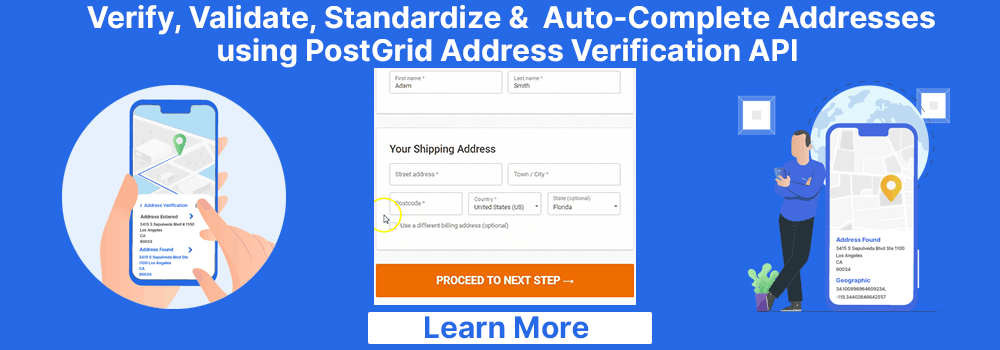
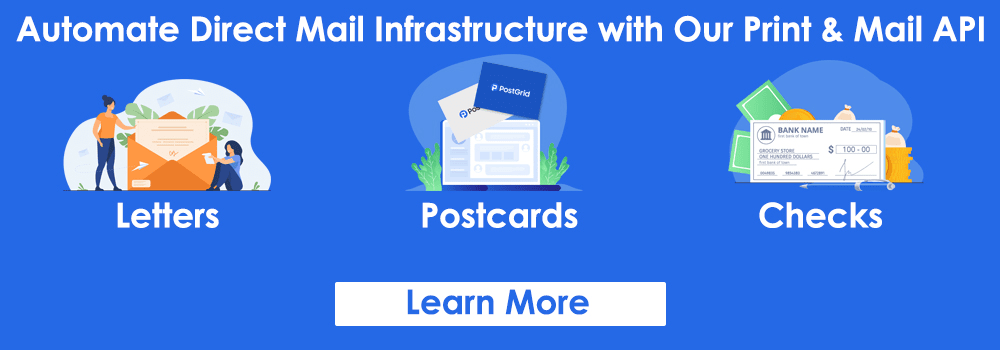
Comments
Post a Comment